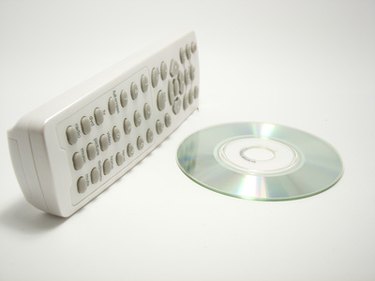
A remote control that loses functionality without warning can be a frustrating problem. Luckily, there are only a few reasons, so determining which one is causing your remote to lose control of your DVD player is a simple process. The troubleshooting just takes some basic know-how and a few simple steps. You will be back in control of your DVD player in no time.
Step 1
Replace the batteries in the remote. By far the most common cause of a remote that loses functionality is that the batteries have simply gone dead. Remove the remote's batteries and replace them to see if this restores the remote.
Video of the Day
Step 2
Test the DVD player front panel buttons with a DVD inserted. If you can control the DVD player from the buttons on the front of the player itself, the problem is not with the DVD player generally and is isolated to the remote.
Step 3
Purchase a universal remote to test the remote sensor on the the DVD player. If the universal remote can control your DVD player after it has been programmed to do so, there is no issue with the remote sensor and you can simply continue to use the universal remote to control the DVD player. If the universal remote does not work, there might be a problem with the DVD player's remote sensor and you would need to contact the manufacturer of the DVD player or replace it.
Video of the Day