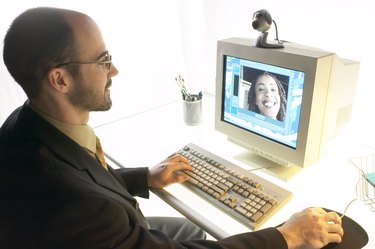
The Internet has shrunk offices to the size of a network card. Now, two employees don't need to be sitting anywhere near each other to work together. A handful of free programs and websites let you share files and video conference. All you need is an active Internet connection to connect two computers over any distance.
File Sharing
Video of the Day
File sharing in 2013 doesn't necessarily have the same meaning as it did in the mid-90s, when peer-to-peer file sharing programs spawned music piracy through Napster and its mimics. Now, file sharing means exactly that: sharing files between two computers. With services like iCloud, DropBox, Microsoft's SkyDrive or Google's Drive, you can work from the same files as your co-workers, using an online folder to keep all of your collaborative files together in one place. Google Drive allows you to work on the same files at the same time and see the changes live.
Video of the Day
Size Limitations
Most file sharing services have maximum size limits on files. If your company deals in Office documents and emails, you'll never notice the size restrictions on file sharing sites; if you work with videos or software, however, the restrictions might limit your remote office. Your company may use a Web host with a lot of storage, in which case, you can use your FTP server to upload and download large files. Alternatively, you can send files directly through Skype, which also has other benefits for a business (see below).
Skype
Skype gained its fame for, at first, offering free phone calls from a computer to a land line. Now, voice-over-IP calls cost a few pennies per minute on Skype, but the software also has handy remote office applications that will bring two computers together. For one, Skype allows free voice or video calls between two Skype users. Additionally, Skype allows for sending files without limit between two online users. It even allows for interrupted transfers to resume. During a Skype voice or video call, you can share your computer's display with the other user to explain elements of shared documents.
Hangouts
Google, in its ongoing attempt to do everything for everyone on the Internet, offers a free Web-based alternative to Skype. Hangouts, which use Google's Voice and Video Chat program to perform video calls, integrates with Google Drive and allows for document sharing in real time during calls. Hangouts doesn't have a file transfer program, but ties-in with all other Google online services to create a virtual office. It also features screen-sharing, like Skype, for any files that don't sit on Google drive.