
Ethernet cables are used primarily to connect electronic devices (such as computers and video game systems) to the Internet or to connect them together. If you run into a problem where just one cord isn't long enough to reach to your electronic device, you can use an Ethernet coupler to connect two Ethernet cords together in order to reach it.
Step 1
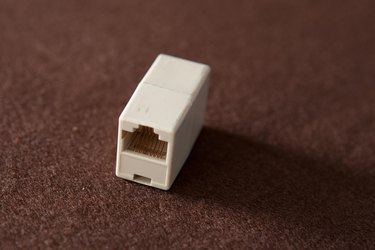
Buy an Ethernet coupler. An Ethernet coupler is the simplest and cheapest way to connect two Ethernet cables together. Most electronic stores such as Best Buy and Radioshack should have some in stock, and they can usually be purchased for under five dollars.
Video of the Day
Step 2
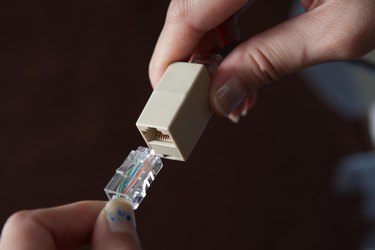
Plug the first chord into the coupler once it reaches as far as it will go. Then plug in the second chord into the other end of the coupler. When you plug the chords in, you should hear a small click when it goes in all the way. To take an Ethernet cable out of the coupler, press down on the protruding little piece of plastic that holds the cable in and then pull the cable out.
Step 3

Plug in the other end of the second cable to your electronic device's Ethernet port and wrap up the extra cord to make everything look neat. Simply wrap the cable around your hand in coils until all the extra cable is used up. Then wrap a twist tie or a piece of tape around both ends of the coil to prevent it from coming undone.
Video of the Day