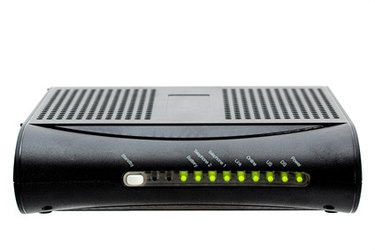
You don't need a phone line in order to get Internet service. In fact, most cable companies offer Internet service by hooking up the coaxial cable line to a special cable modem. The cable modem is able to transform the cable signal into an Ethernet signal, which can be attached to a port on your computer. Additionally, if your computer is capable of receiving a wireless signal, you can hook the cable modem to a wireless router. Most cable companies offer free installation and even provide cable modems and wireless routers for a small fee.
Obtaining and Hooking up the Cable Modem
Video of the Day
Step 1
Sign up for Internet service with your cable company. They will offer installation, or you can set it up yourself.
Video of the Day
Step 2
Purchase a cable modem or use the one your cable company provides. If you choose to purchase it, be sure to check that your service provider supports it.
Step 3
Locate the coaxial outport on the back of your cable box. (If you don't have a cable box, skip to Section 2.) There should be at least two of them. One goes to your TV and the other goes the back of the cable modem. Attach one end of the coaxial cable here.
Step 4

Attach the other end of the cable to the coaxial in port of the cable modem.
Step 5

Take the Ethernet wire and run it from the cable modem to the Ethernet port on your computer.
Step 6
Power everything on. Your computer will generally take care of interfacing with the modem and may have a set-up program to guide you through setting up Internet access.
No cable box
Step 1
Attach the end of the coaxial cable that is providing the signal to the side with one port.
Step 2
Run one cable to your modem and one cable to your TV.
Step 3
Take the Ethernet wire and run it from the cable modem to the Ethernet port on your computer.
Step 4
Power everything on. Your computer will generally take care of interfacing with the modem and may have a set-up program to guide you through setting up Internet access.