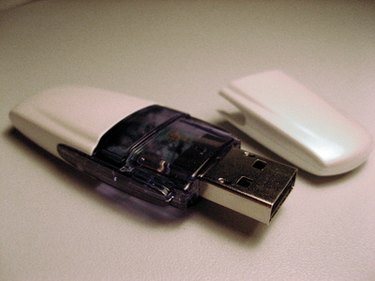
Windows XP activation is required by Microsoft in an effort to thwart piracy. Each copy is individually activated usually via the Internet or phone to ensure that it is only installed/being used on one computer at a time. This can be a little bothersome if your only intention is reinstalling a fresh copy of Windows XP onto the computer that it has been on all along. Fortunately, there is a way to reactivate your copy without connecting to Microsoft or waiting on the phone.
Step 1
Click my computer and navigate to the C:WindowsSystem32 folder.
Video of the Day
Step 2
Locate the "wpa.dbl" and "wpa.bak" files. Copy them to a USB drive. You can also burn them to a blank CD.
Step 3
Format your computer and reinstall a fresh copy of Windows XP. Do not activate Windows XP when the installation is complete.
Step 4
Restart your computer and boot up in safe mode by holding the F8 key during start-up.
Step 5
Navigate back to the C:WindowsSystem32 folder. Rename the "wpa.dbl" and "wpa.bak" files to "wpanew.dbl" and "wpanew.bak."
Step 6
Connect your USB drive or insert your CD and copy the old "wpa.dbl" and "wpa.bak" files to the C:WindowsSystem32 folder.
Step 7
Restart your computer to leave safe mode.
Video of the Day