Facebook uses a series of icons to indicate the status of a message you sent. The ways to check these icons to determine if a message has been read varies, depending on whether you're using the Facebook app for mobile devices or the Facebook website.
Check the Status of a Message Using the Facebook Mobile App and Facebook Messenger
Facebook offers an official app for all mainstream mobile platforms, including Android, iOS and Windows Phone. If you don't already have Facebook on your mobile device, download it from your app store and then log in.
Video of the Day
Video of the Day
Step 1
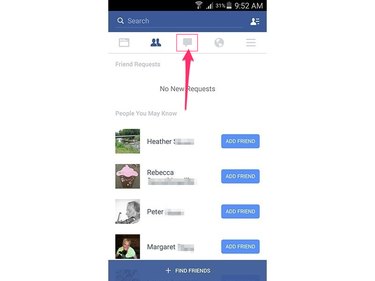
Tap the Messages icon on the menu near the top of the Facebook app.
Step 2
Install the Facebook Messenger app, if prompted. Facebook requires you to install this free supplementary app in order to add messaging integration to the regular Facebook app.
Once you install the app, you can access your Facebook conversations either by tapping the Messages icon on the main menu in the regular Facebook app or by opening the dedicated Facebook Messenger app from the applications folder on your smartphone or tablet.
Step 3
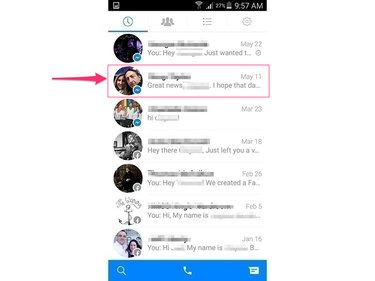
Select the conversation containing the message you want to inspect. Conversations are listed chronologically, with the most recently active ones at the top.
Step 4
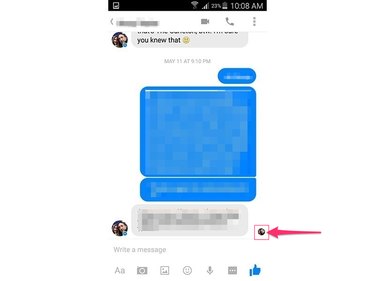
Look at the icon displayed next to the message. You know a message has been read when a tiny version of the recipient's profile picture appears next to the message.
Other Mobile Messaging Icons

Facebook uses a number of other messaging icons to indicate the status of a message. An empty blue circle means your message is in the process of sending. An empty blue circle with a check mark means the message has been sent from your device but has yet to be delivered to the recipient. A filled-in blue circle with a white check mark means the message has been successfully delivered to the recipient's inbox.
Checking the Status of a Message Using the Facebook Website

On the Facebook website, you check the status of a message slightly differently. To see if a message has been read, click the Messages icon from the top of the screen and then look for a check mark next to the message. A check mark indicates that the message has been read.