To link your phone with your car stereo using Bluetooth, you must pair the two devices. Pairing is the term used to describe when a wireless connection is established between two Bluetooth-capable devices. After you've connected your Bluetooth phone to your car stereo, you can access both the phone's music and its calling capabilities.
Step 1
Enable Bluetooth functionality on your car stereo. Depending on your stereo system, Bluetooth may be enable by default. On some stereos there is a dedicated Bluetooth button you press or hold down to activate Bluetooth connectivity. Other stereos have dedicated phone menu systems through which you enable Bluetooth. On Ford vehicles with Ford SYNC technology, for example, press the Phone button and then press OK to configure the stereo for Bluetooth pairing. Consult your manual for more information.
Video of the Day
Step 2
Enable Bluetooth on your phone. The process for enabling Bluetooth is essentially the same regardless of whether your phone runs the iOS 7, Android 5 or Windows Phone 8 operating system.
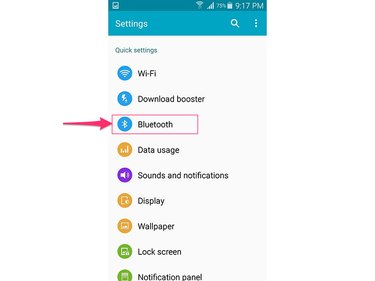
Launch your phone's Settings app from the home screen or apps folder and then select Bluetooth to open the Bluetooth settings panel.
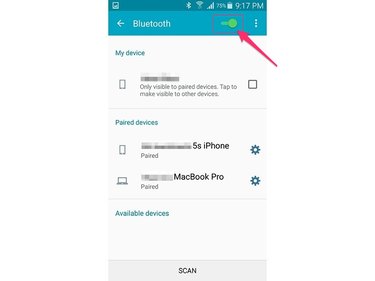
Tap or slide the virtual Bluetooth switch so that it's in the On position. Depending on the frequency with which you use Bluetooth, it may be enabled already. If it is, tap the Scan button to have the phone search for your car stereo.
Step 3
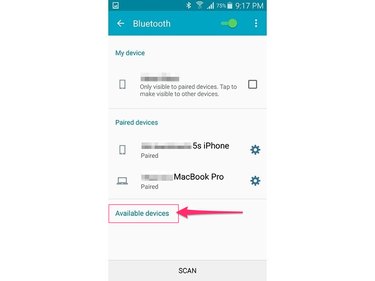
Locate your car stereo on the list of compatible Bluetooth devices currently within range of your phone. If the car stereo doesn't show up after the first scan, tap Scan to try again.
Step 4
Select your car stereo on the list of available devices and confirm the pairing request, if prompted. You may be prompted to confirm the pairing request on both the stereo and the phone.
Step 5
Enter your stereo's pairing code, if prompted. Consult your stereo's manual to obtain its Bluetooth pairing code. Depending on the type of stereo in your car, a pairing code may be displayed on the stereo's screen. If no code displays and you don't have the stereo's manual, try entering 0000 or 1234. These are the two most common pairing codes for Bluetooth devices.
Video of the Day
- Google: Nexus -- Connect to Bluetooth Devices
- Apple: Get Help Connecting a Bluetooth Accessory with Your iPhone, iPad, or iPod touch
- Microsoft: Pairing Your Phone with a Bluetooth Accessory
- Sony: How to Pair a Mobile or Cellular Phone with a Bluetooth Car Stereo System
- Ford: How to Pair Your Phone with Ford Sync