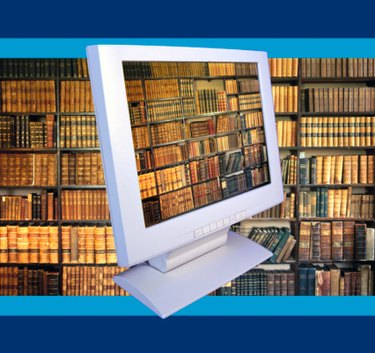
The Kindle is a proprietary ebook reader designed and sold by Amazon.com, which uses an e-Ink display to simulate print and paper. The device can access the online Amazon.com bookstore directly, and purchase and download new digital reading content. Any ebooks downloaded from Amazon.com use the AWZ file format, which allows the bookstore to apply digital rights management encryption and licensing to the ebooks. You can transfer your own AWZ ebook files to the Kindle, as long as they don't have any DRM protection.
USB
Video of the Day
Step 1
Connect the Kindle to your computer using its USB cable. The computer will recognize the Kindle as a mass storage device.
Video of the Day
Step 2
Open the Kindle's folder by clicking its icon on the desktop or by opening "My Computer" and clicking its drive letter. Inside will be three folders called "music," "audible" and "documents."
Step 3
Drag and drop your AWZ ebook files into the Kindle's "documents" folder. Once the file transfer is complete, disconnect the Kindle and the AWZ ebooks will be available immediately in the Kindle's library.
Step 1
Press the "Menu" button on the Kindle and select "Settings." Take note of the Kindle's email address displayed on the "Settings" page.
Step 2
Create a new email on your computer and add the AWZ file(s) as an attachment.
Step 3
Send the email to the Kindle's email address. The ebooks will be automatically forwarded to the Kindle's library after a few minutes, without any further action required on your part.