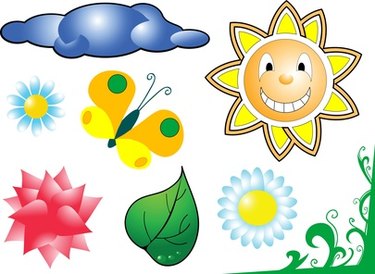
Clip art -- typically, a drawing that shows an item or illustrates a concept -- can be a fun and quick way to jazz up a document or message. You can use the copy-and-paste feature on your computer to add clip art to your document. Remember to use only clip art that you have permission to use.
Step 1
Find the clip art that you want to use. You can find clip art on websites such as Clipart.com, Classroom Clipart and #1 Free Clipart (see Resources).
Video of the Day
Step 2
Open the clipart file, and put your cursor on the image. Right-click the image, and then click "Copy" or "Copy Image." (Some clipart sites have a "Copy" button on the Web page that you can use to copy the clipart image.)
Step 3
Locate the place in your document where you want to paste the clip art. Click that place to put the cursor there.
Step 4
Right-click your mouse, and then click "Paste" or "Paste Image." The clip art will appear at the cursor.
Video of the Day