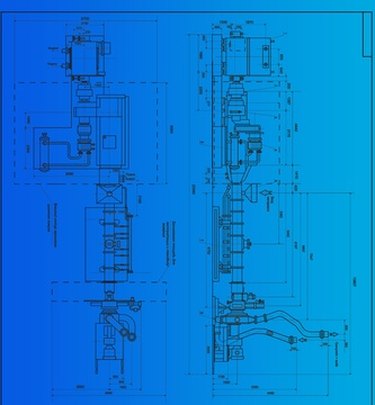
To create a DXF (Drawing eXchange Format) file, you'll need a graphic or illustration software package that creates the DXF AutoCAD file format. A DXF file is an ASCII (American Standard Code for Information Interchange) file with the two- and three-dimensional information representing a CAD/CAM (Computer Aided Design/Computer Aided Manufacturing) drawing. Purchasing AutoCAD to create DXF files is expensive; it's more cost-effective to create this file format with your existing graphics or illustration software, if possible.
Create a DXF File with Microsoft Visio
Video of the Day
Step 1
Launch Microsoft Visio 2003.
Video of the Day
Step 2
Click "File," then "Open." A dialog box is displayed.
Step 3
Browse to your Visio drawing, select it, and then click "Open." The Visio drawing you selected is displayed in the center window.
Step 4
Click "File," then "Save As." The "Save As" dialog box is displayed.
Step 5
Click the drop-down arrow for "Save as type:," select "AutoCAD Interchange" and click "Save." The Visio drawing is saved as an AutoCAD DXF file.
Create a DXF File with Adobe Illustrator
Step 1
Launch Adobe Illustrator CS.
Step 2
Click "Open." The Illustrator "Open" dialog box is displayed.
Step 3
Click the illustration to be converted to a DXF file, then click "Open" to display the illustration in the window.
Step 4
Click "File," then "Export." The "Export" dialog box is displayed.
Step 5
Click the drop-down menu for "Save as type:," choose "AutoCAD Interchange File (*.DXF)" and then click "Save" to create the DXF file.