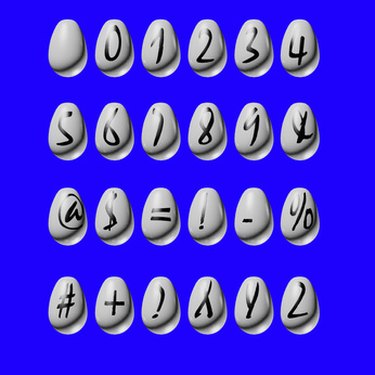
When sending a text you can always shorten the characters by adding symbols instead of words. For example, use "&" (ampersand) instead of spelling the word "and." Using symbols in a message can make certain emoticons, which are faces, or objects, such as a flower or heart. Many phones have a separate menu for symbols, while other phones have some of the commonly used symbols on the phone's keypad for easy access. Each phone is different, so the menus and selections may slightly differ.
Step 1
Click the "Message" option on your phone main menu to compose a message.
Video of the Day
Step 2
Enter the phone number of the recipient you'd like to text in the appropriate field. Be sure to include the area code.
Step 3
Enter the subject of the message. This is optional, but it lets the person know what the text is about.
Step 4
Type your message in the appropriate field. Keep in mind the maximum characters you can enter.
Step 5
Go to the Options menu and then select "Add Symbol." Here you will see a list of symbols to choose from to add to your message, such as ?!@&( ')#> and others. If your message reads "Meet me at 3:30. My dorm room number is 4," you can shorten the spaces by using the following symbols to read "Meet me @ 3:30. My dorm room # is 4."
Step 6
Once you've selected the symbol, it will appear in your message. Then you can continue forming the rest of the message as usual. If another symbol needs to be added, follow step 5.
Step 7
Alternatively, you can add the symbols . @ ? ! - , & : (period, question and exclamation mark, dash or hyphen, comma, ampersand and colon) by pressing the 1 key on the phone repeatedly until you see the symbol you want to use.
Step 8
Click ''Send'' to send your text message with the symbols.
Video of the Day