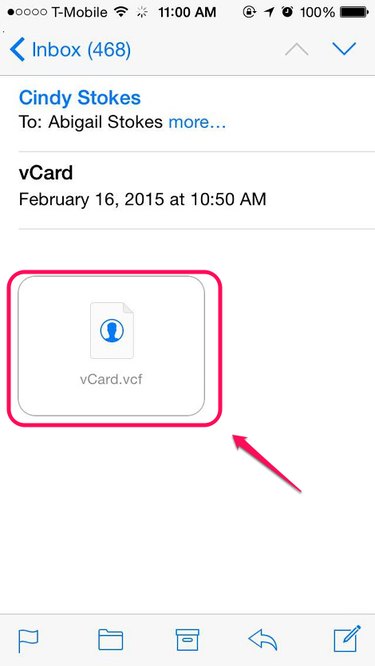
You ask a friend to text to you her phone number, and you soon receive a text on your iPhone with a VCF file attached. You wonder if your friend misheard you. The truth is your friend simply knows the easiest way to send contact information: in a vCard. IOS 8 makes it easy to import vCards into your Contacts on your iPhone.
A vCard -- or VCF file -- is a file containing contact information, such as phone numbers, contact photos, emails and addresses -- it could even have a link to Google Maps for directions. All this information can be nestled nicely into your iPhone's Contacts in just a few taps. The vCard is now the standard for sharing such information.
Video of the Day
Video of the Day
Step 1
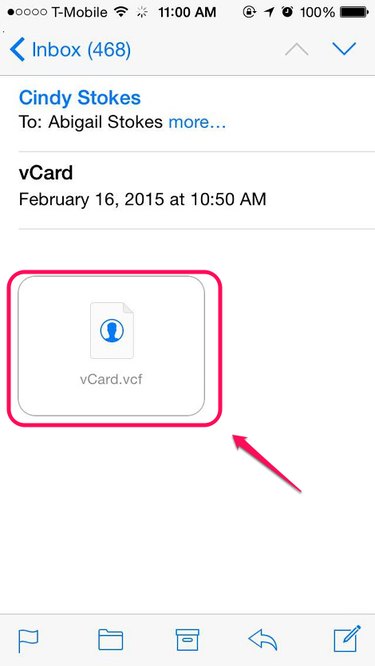
Tap on the VCF file attachment to open it. You may have received it in an instant message as displayed here, but the procedure in iOS 8 is the same if you receive the vCard by email or access it on someone's website.
Step 2
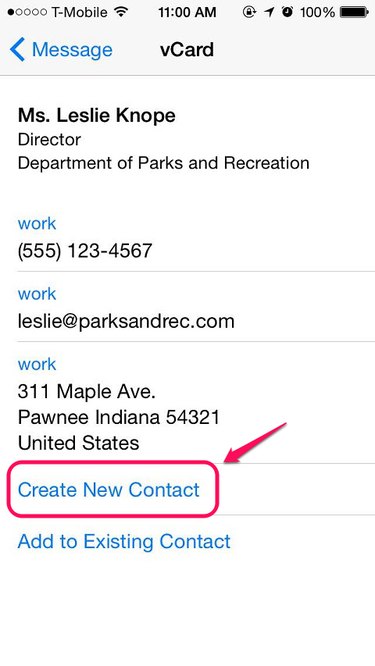
Select "Create New Contact." If you already have this person in your contacts but are adding new information, select "Add to Existing Contact" instead.
Step 3
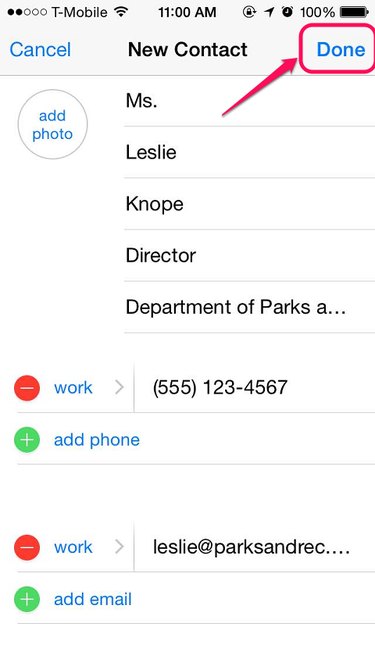
Tap "Done" to finish importing the vCard information into your iPhone Contacts.
- Apple Support: iCloud: Import a V-Card
- Deztechno: How to Import Contacts (*.vcf) to iPhone 6 plus iOS 8
- Apple Support: Address Book 6.x: Export and Import vCards
- PCMag.com: 14 Essential Microsoft Outlook 2010 Tips for Beginners
- BetterHostReview.com: Transfer VCF Contacts to iPhone
- Office Support: Create Electronic Business Cards
- SnapDat.com
- ITunes Preview: KaiCards - Business Card Maker
- ITunes Preview: Quick Biz Cards - Business Card Designer and Builder