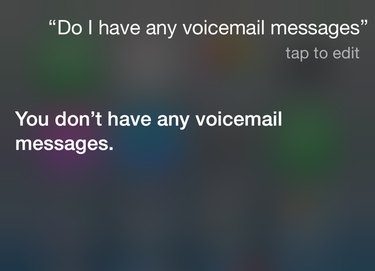When you miss a call on your iPhone, the caller has the option to leave a voicemail message. A red notification bubble appears at the corner of the Phone icon, with a number inside to indicate the number of missed calls. If you have a voicemail message, you'll find a similar red notification bubble over the voicemail icon. You then have the option to call your own number and enter a pin code for your voicemail, or listen to the message in your visual voicemail list.
Find Whether You Missed a Call
Video of the Day
Missed calls typically appear on the closed iPhone screen. The notification shows the caller's name, whether the caller is in your Contact List, or the phone number. It also displays the time of the call and the label Missed Call.
Video of the Day
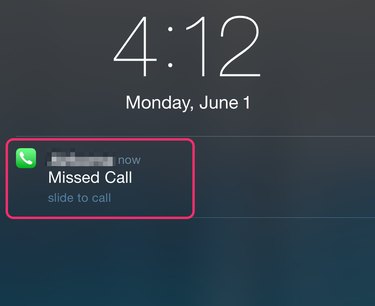
Missed calls are also shown on the open screen as a red notification bubble over the Phone icon. Press the Phone icon to open your Recent Calls list and show missed calls.

Find Your Voicemail
If the caller left a voicemail message, a red notification bubble appears over the voicemail symbol in the Phone section of your iPhone. If there is a missed call but no notification bubble for voicemail, the caller did not leave a message.

Press the Voicemail symbol on your phone to open the visual voicemail list. Visual voicemail is a list of all voicemail messages. The items in the list appear with the name of the caller, if the caller is in your Contact List, or the caller's phone number. The list includes the day or date and time of the voicemail message. New or unplayed messages are marked with a solid blue circle.
Listen to Your Voicemail
Inside Visual Voicemail, tap the name of the person whose voicemail you wish to hear. The voicemail will then offer a Play arrow, the timer for the voicemail track, and options to Delete the message, Call Back the person that left the message, or play the voicemail message on Speaker.
Ask Siri
If you cannot find your voicemail or voicemail messages, you can always ask for help, thanks to Siri. Press and hold the Home button, located below the screen on your iPhone. Siri will ask how she can help. Simply ask if you have any voicemail messages. You can also ask Siri to play your voicemail messages.