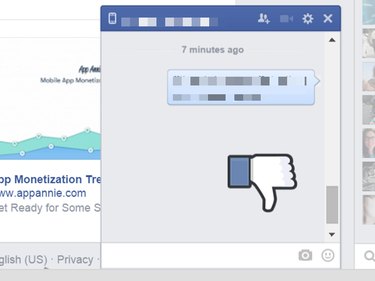If you're looking to spice things up in Facebook, try adding an interesting symbol to your comments, posts or messages. There are a variety of ways to add these symbols, usually called emojis or emoticons, and there are well over a thousand to choose from.
Using Unicode Emojis
Unicode emojis are simple icons that appear as text in a message, post or comment. There are many websites that offer full selections of Unicode Emojis, including Unicode.org, which has over 1,200 emojis to choose from. Simply locate the emoji you want, such a thumbs-up or a thumbs-down symbol, then copy and paste it into Facebook by pressing Ctrl-C and Ctrl-V.
Video of the Day
Video of the Day
Here is a very modest sample of some of the emojis to get you started:
thumb up
👍
thumb down
👎
fist
👊
clapping hands
👏
waving hand
👋
kissing lips
💋
flowers
💐
paw prints
🐾
heart with an arrow
💘
broken heart
💔
Depending on which Web browser you use and its settings, you may not be able to see some emoticons. If this is the case, just highlight the rectangle on the right of the description and paste it into Facebook.
Using the Character Map
The Windows Character Map has a variety of unicode emojis you can copy and paste into Facebook.
- Type "character map" in Windows Search.
- Click the Font menu, and select any of the Webdings or Wingdings.
- Click the Emoji you want, click Select and then Copy.
- Right-click a Facebook Post, Comment or Message field and select Paste from the drop-down menu.
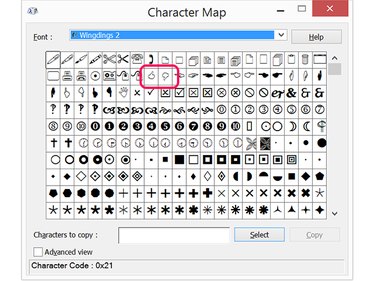
Using Stickers
If you want to include a thumbs down or other interesting image in a Facebook Message, install some free stickers. Stickers don't work in Facebook posts or comments.
Step 1
Open a new Message window. Click the Emoticon icon and then the + icon. This opens the Sticker Store.
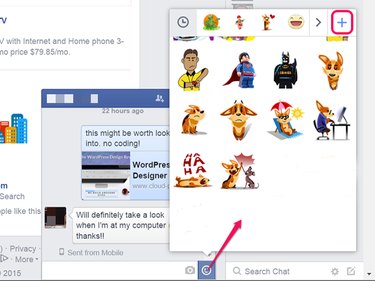
Step 2
Scroll through the Sticker Store window to find a set that you like. For a thumbs down sticker, select Facebook's Like collection and click Add.
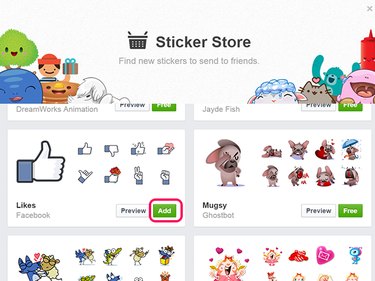
Step 3
Click the Emoticon icon in the Chat window again. Click the new Collection at the top of the Emoticon window and then select the emoticon you want.
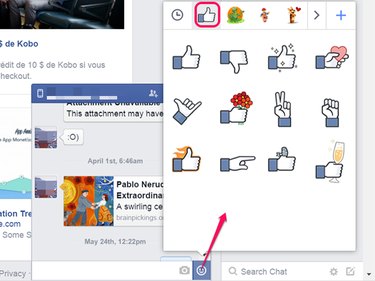
Step 4
Add any other emoticons or text that you want included in the message. Press Enter. The emoticon is sent to your friend.