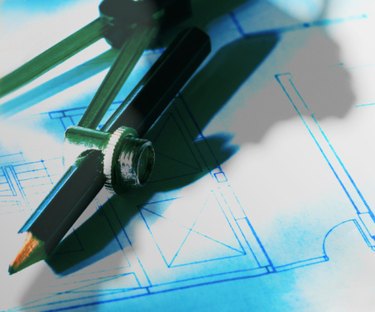
SolidWorks and CorelDRAW are applications used for engineering and design purposes. SolidWorks is a computer-aided design program, while CorelDRAW is a vector-based graphics program. Each software has its own proprietary file type: SolidWorks uses .sldprt files, while CorelDRAW uses .cdr files. Fortunately, both softwares can import and export a wide range of file types. You can transfer project files from one application to the other without using any third-party applications.
Step 1
Open SolidWorks. Click on "File" and "Open." Browse to the SolidWorks file and double-click on it to open it.
Video of the Day
Step 2
Click on "File" and "Save As." Choose ".dxf" from the "File Types" menu. Click "Save."
Step 3
Open CorelDRAW. Click on "File" and "Open." Browse to the .dxf file and double-click on it to open it. Once you have opened the file in CorelDRAW, you can save it as a .cdr file.
Video of the Day