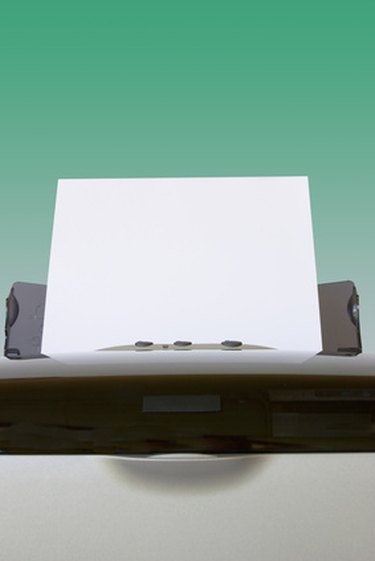
Pictures are an excellent visual aid when giving a presentation to a large group. Overhead projectors are often used in classrooms and conference rooms. Overhead projectors enable a picture or image to be reflected on a screen or wall. Pictures can be printed on transparency film sheets. Transparency sheets are typically available in 8 1/2 by 11 inches. You can print pictures using a copier, ink jet or laser printer. The transparency film is is then placed on an overhead projector to reflect an enlarged version of the image.
Step 1
Select the type of transparency film compatible with the printer or copier you are using. Transparency film is available for inkjet, laserjet and high temperature printers. Film is also available with a smooth or textured finish. Refer to the owner's manual for recommendations on which type of film to use in your specific printer. Using the wrong type of film can cause the film to melt and jam the printer.
Video of the Day
Step 2
View the picture on your screen that you would like to print. Click on "file" then "print" then click on "printer properties", and change the paper type to transparency. Change the printer to manual feed. Transparency film is non-absorbent. It is very important to change the paper type to avoid the printer dispensing too much ink that will cause smearing of the picture.
Step 3
Place the transparency film in your printer one sheet at a time. Print the selected picture. Allow the transparency sheet to dry completely before handling.
Video of the Day