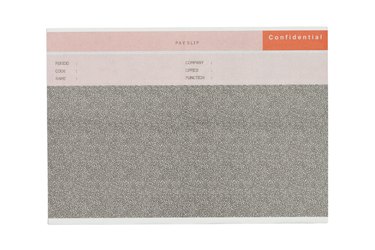
Many options are available to copy documents today and some are quicker than others. If you are trying to copy something that has an intricate design or is on a surface you can't easily use with a copy machine, turn to some old favorites such as graphite or carbon paper. Carbon paper dates back to 1806 and it is still hanging in there for those special projects. Using an ink-covered base sheet with a layered tissue paper top and firm paper bottom, you can transfer traced images and designs through the layered pages.
Step 1
Protect your work surface with a drop paper or brown paper bag to prevent accidental transfer of ink.
Video of the Day
Step 2
Set the carbon paper on your protected work surface. If it has separated sheets, layer the three layers with the finishing page on bottom, the ink-coated carbon paper ink side down and the image you wish to trace on top o that. Many times a tissue paper cover is also on top of the ink page layer that on last.
Step 3
Write your message or trace the image you want to transfer. Press firmly to ensure that it penetrates all of the pages. Do not let the layered pages slip out of place to prevent smudging of the final image.
Step 4
Lift the layered pages and remove the final image page from the bottom. Check your final image to make sure it transferred properly. Set it aside away from the carbon paper.
Video of the Day