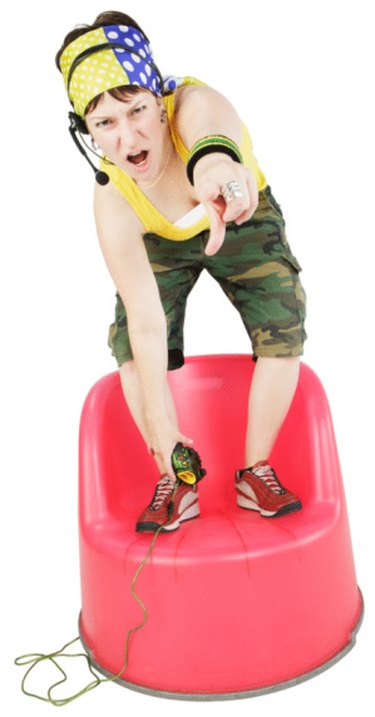
The Sony PlayStation 3 (PS3) is a popular gaming console that comes equipped with Bluetooth capabilities. Bluetooth allows you to connect two or more devices with each other wireless. Synchronizing a phone to your PS3 enables you to interact with fellow gamers and listen to plays and tips with certain games. Using the built-in settings on your PS3, you sync phones to your console in a matter of minutes.
Step 1
Power on your PS3 console, navigate to the main menu, which Sony refers to as the "Cross-Media bar", and select "Settings."
Video of the Day
Step 2
Select "Accessory Settings" followed by "Manage Bluetooth Devices." Select the option "Register New Devices" followed by "Yes" to continue.
Step 3
Press the "Menu" key on your mobile phone and navigate to the "Settings" menu.
Step 4
Select "Wireless Settings" from the menu. Scroll to "Bluetooth Settings." Select the option to turn on Bluetooth. Follow the steps outlined for your phone to put your device in the "Pairing" mode.
Step 5
Select "Start Scanning" and wait for your PS3 to scan for Bluetooth capable devices within the range of the system.
Step 6
Select the name of your phone's Bluetooth from the listing on your PS3 to pair the devices. Enter the necessary passcode or the PS3 default passcode "0000" to connect the devices with each other. "Registration Complete" will display on your television screen once the devices are connected.
Step 7
Return to the main menu on your PS3 and navigate to "Audio Device Settings." Select your phone's Bluetooth name from the "Input Device" tab. Select "OK." This enables you to use your phone to hear and speak to another gamer.
Video of the Day