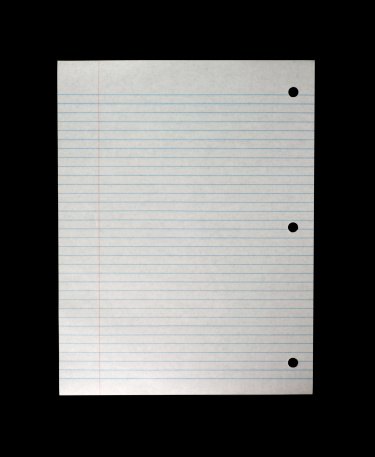
Your home computer can aid you in a number of creative activities, from drawing and music making to writing and programming. A word processor, such as Microsoft Word or OpenOffice, offers numerous fonts and styles for you to explore and create with. You can even transfer text onto a sheet of blank notebook paper, making it look like your text was typed onto it.
Step 1
Load up the text document you want to print. Change the document's font to size 14 for regular notebook paper and to size 12 for college-ruled paper to compensate for the line sizes on the paper.
Video of the Day
Step 2
Place the blank notebook paper in your printer's paper tray. Arrange it face down so it prints onto the front of the page, with the notebook holes on the left.
Step 3
Click "Print." This transfers your text onto the notebook paper as if it were typed there. If the font appears too large or small, change the size and repeat the process until it fits onto the notebook page.
Video of the Day