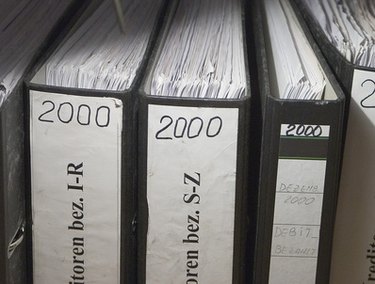
Word displays text horizontally on a page by default. If you're using Word 2007, you can display text vertically on your page with or without a text box or shape. In earlier versions of Word, you'll need to place the text within a text box or an AutoShape to flip it. Alternatively, you can also use WordArt to create the effect you want. WordArt allows you to combine the power of graphics with text.
Vertical Text in Text Box
Video of the Day
Step 1
Open a new or existing document in Word 2007.
Video of the Day
Step 2
Select "Insert" from the ribbon. Then choose "Text Box" and "Draw Vertical Text Box" from the "Text" group.
Step 3
Drag the text box in the area you want it to appear.
Step 4
Type your text into the text box.
Step 5
Select the "Format" tab from the ribbon. To flip the vertical text in a different direction, choose "Text Direction" from the "Text" group.
Vertical Text in Shapes
Step 1
Select "Insert" from the ribbon. Then pick "Shapes" from the "Illustration" group.
Step 2
Find and select the shape you want to use. Then drag it on your page.
Step 3
Right-click on the shape and select "Add Text" from the pop-up list. Then follow steps 3 and 4 from the previous section to flip the text vertically.
Vertical Text in WordArt
Step 1
Select the "Insert" tab from the ribbon. Then choose "WordArt" from the "Text" group.
Step 2
Choose a vertical WordArt style, such as "WordArt style 6," from the gallery.
Step 3
Enter your vertical text into the "Edit WordArt Text" dialog box. Then click "OK."
Vertical Text on Page
Step 1
Select the text you want to flip in Word 2007.
Step 2
Choose the "Page Layout" tab from the ribbon. Then choose "Text Direction" from the "Page Setup" group.
Step 3
Choose "Vertical" from the drop-down menu.