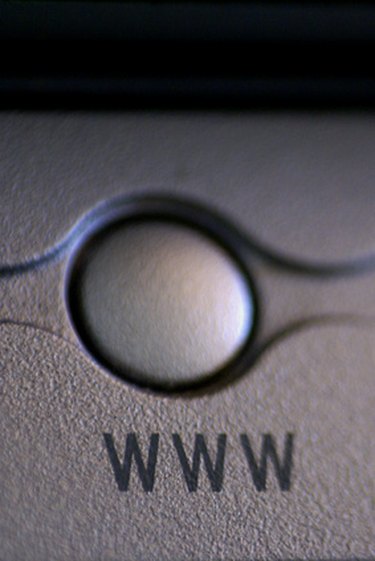
A proxy allows you to access Internet sites you are blocked from on your server by hiding your IP address. This camouflages you while surfing the Web, giving you access to sites your school or work doesn't want you accessing. This includes popular video sites such as YouTube and Hulu. Through the proxy you can view videos; it may just take a few tries to find a proxy that works.
Step 1
Load your Web browser and navigate to a proxy site on the Internet. There are hundreds of different proxy sites on the Web. Simply performing a Google search uncovers a vast majority of them. Some of the most popular sites currently are "ProxySites.in," "Proxysites.com" and "Proxyroll." There is nothing illegal about a proxy site, as it is breaking no laws (the sites you are visiting are the same sites you can visit at home).
Video of the Day
Step 2
Type in the video site's URL into the search bar of the proxy. Type in the full URL, including the "http." Press "Enter." And the site loads on the screen.
Step 3
Select the video you want to play by clicking the video from the list provided. If the proxy supports videos, the playback functions without error. However, if it doesn't work, you will need to select a different proxy server. Exit out of your current proxy (click in the URL and type in any website address name). Try out a different proxy site for accessing the video sites (some proxy sites function correctly with a video site, depending on what video site you are using and what proxy site you are using).
Video of the Day