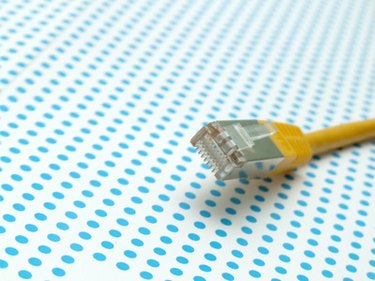
Connect your laptop to the Internet via an Internet cable. Depending on your Internet connection type, this may be either a phone cable or Ethernet cable. High speed connections require Ethernet cables, while dial-up connections require a phone cable. Each requires a different port on your laptop. Once you connect an Internet cable to your laptop, you can connect to the Internet through your ISP, or Internet Service Provider. Internet cables can only be connected one way, which makes connecting them to your laptop easy.
Step 1
Connect one end of your Internet cable to your cable modem, router or an available phone jack on your wall. Insert the cable until you hear a soft click.
Video of the Day
Step 2
Locate your modem port or Ethernet port on your laptop. These are located on either the sides or back of your laptop and look like small squares or rectangles.
Step 3
Match the end of your Internet cable to the port you located in Step 1. Phone cable connectors are smaller than Ethernet cable connectors.
Step 4
Insert the cable connector into the port, hook side up, until you hear a soft click. The hook is the small piece of plastic connected to the top of your cable connector.
Step 5
Test your Internet connection using your ISP's software. Some high speed connections may connect automatically once the cable is inserted into your laptop.
Video of the Day