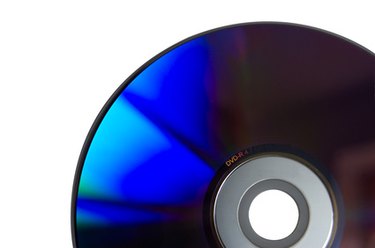
Converting a DVD to a format that can be put onto a CD requires a few simple steps and a lot of patience. Most computers take quite a long time to read DVDs and write the files onto a CD, which is essentially the process required to make this conversion possible. As long as you don't need to use your computer while the process is taking place, there is little work you need to do to make it all happen. A few clicks and some simple decisions make DVD to CD formatting easy.
Step 1
Rip DVD onto the computer. Place the DVD in the computer and opening up the disc in a file viewer. Select all the files on the DVD, copy and paste them in a folder on the computer's hard drive. This step should take a while—20 minutes to an hour depending on the speed of your computer.
Video of the Day
Step 2
Check that the DVD files are working. Simply open them in your computer's DVD playing program. This can usually be done in such programs as Windows Media player so long as you have the correct plugins.
Step 3
Write ripped files onto a CD. This can be accomplished by copying files and pasting them onto a CD and selecting 'write CD' if you are using a PC.
Video of the Day