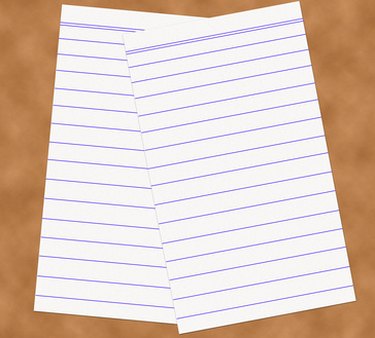
Print Shop software allows you to customize a document (such as a photograph, book cover or calendar), then print it on a connected printer. However, If you want to show someone your project on on a different computer that does not have Print Shop installed, you may need to convert the Print Shop .sig file to a compatible format.
Step 1
Launch your Print Shop software. There are many different Print Shop programs, each performing slightly different tasks, but all save .sig files.
Video of the Day
Step 2
Click the "File" tab in the top left corner of the program, then select "Open." When the new window appears, choose the .sig file you want to convert. Wait for the file to load in the program.
Step 3
Click "File" again, followed by "Save." A new save window appears. Title the document, then select a save location. At the bottom of the save window is the list of formats in which you can save the .sig file. Select "PDF" and click "Save." The .sig file is now saved as a PDF (Portable Document File), which can be opened on any computer. If you want to save the document as an image file, choose .jpg instead.
Video of the Day