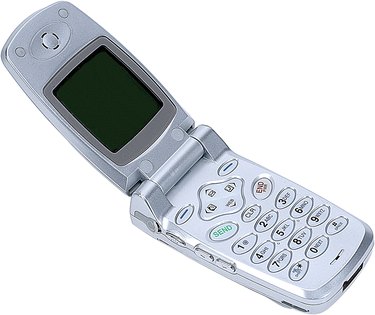
When receiving strange calls, you probably want to know where they're coming from. On a personal phone, they may just be crank callers. But in a business setting they may be important clients or annoying surveyors or marketers. By writing down the area code of a phone number and researching it through area code directories, you can determine the origin of the call and take appropriate action.
Step 1
Search the WhitePages area codes directory (link in Resources). Enter the area code into the "Find Location by Area Code" box and press "Enter." The area code information appears.
Video of the Day
Step 2
Use the Area Code Locations website (link in Resources). Click on the area code link that corresponds with the area code you're locating. For example, if the area code is 314, click the "3xx" option underneath the "Choose an area code to see its location" section. Then click the specific area code to determine its location.
Step 3
Use the All Area Codes directory (link in Resources). Type the area code into the "Search by Number" field and click the "Search" button. The area code information page appears, which includes the area code's location.
Video of the Day