
Comcast cable boxes are not manufacturered by Comcast itself. Instead, they are outsourced to other technology companies, including Motorola. Motorola produces both cable boxes and digital video recorder (DVR) boxes for Comcast. If your Comcast remote was programmed incorrectly or no longer works with your Motorola box, you can reprogram the remote by restoring it to factory settings.
Step 1

Turn on your Motorola cable box.
Video of the Day
Step 2

Press and hold down the "Setup" key on your remote control. The lights on the remote will blink twice.
Step 3
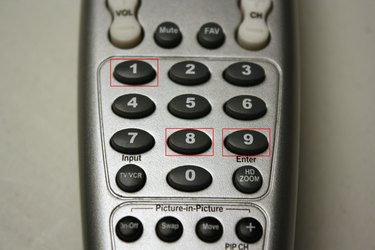
Type in the code "981" on your remote control to restore the remote to factory settings. The device key will blink four times.
Step 4

Press the "Cable" button on the remote to reconfigure the remote and sync it with your Motorola cable box.
Step 5

Press and hold the "Setup" button on the remote until the "Cable" button blinks twice.
Step 6

Type in the code "0476" to reprogram the remote to your Motorola cable box.
Video of the Day