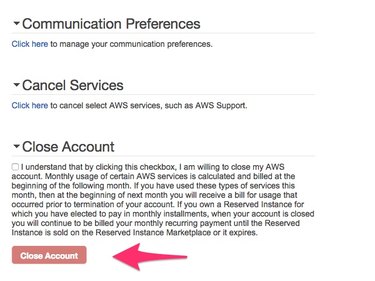Delete an Amazon Web Services account through the AWS Billing Management Console website. You can also separately cancel a paid AWS support plan or delete specific AWS services without closing your account completely. To see an itemized bill and understand how much you're paying for AWS services, you can visit the AWS billing page.
Closing Your Account
Video of the Day
Delete your AWS account completely by visiting the AWS Billing Management Console and clicking the "Close Account" button.
Video of the Day
You'll be charged a prorated amount for your last month of service.
Canceling a Support Plan
If you're paying for an AWS support plan and find that you're not using it, you can switch to a cheaper plan or to the free "Basic" level of support through the AWS Support Plans page.
Click the "Change Plan" button and select the level of service and pricing you prefer.
Canceling Specific Services
If you don't want to close your account completely, but you do want to cancel or change how you use specific services, modify your service portfolio through the AWS Management Console page.
Visit the console and click on the button for specific services that you're interested in canceling or adjusting, such as EC2 or S3 to change your settings for the particular services you're using.
Understanding Your Costs
If you want to better understand what you're paying for AWS, visit the Billing & Cost Management Dashboard to see an itemized breakdown of your AWS charges.
Click the "Bills" button to download a spreadsheet version of your statement or print your itemized usage.