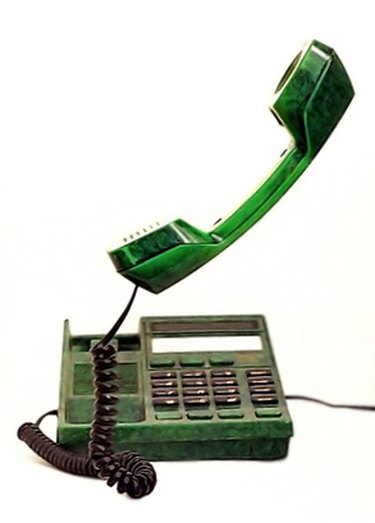
In the past, before cell phones were of widespread availability and reasonable cost, landlines were the standard in phone service. These days, cell phones are both widely available and reasonably priced, and they have the advantage over landlines of being portable. As such, a customer may wish to abandon his landline; and when doing so, he may desire to retain a landline number as his new cell phone number. Fortunately, cell phone companies allow customers to do this.
Step 1
Avoid canceling your landline subscription, for now. You will need it until you officially port the number, as you need to own the number to do this. You will no longer own the number if you cancel the service.
Video of the Day
Step 2
Retrieve any paper copies of your landline phone bills. This will be necessary to prove to your new cell phone carrier that you do, in fact, own the landline number in question.
Step 3
Visit the store of the cell phone company you are interested in. You may find a list of available locations on any respective company's website.
Step 4
Sign up for a cell phone plan. Inform the salesperson that you wish to port your landline phone number onto your cell phone. Present your copy of your landline phone bill to prove that you own the phone number in question.
Step 5
Wait for the number to be successfully ported. This will generally take no longer than a few hours. At most--barring any unexpected problems--it will take two days. A successful port of your landline number to your cell phone will automatically cancel your landline subscription.
Video of the Day