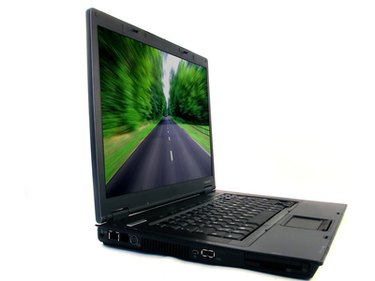
Connect an external TV tuner card to your laptop to watch your favorite TV shows wherever you go and never miss an episode. You can even record shows to your hard drive. External TV tuners are compact and USB-powered, so they fit easily in a laptop bag and are easy to connect. Most external tuners will work with Windows Media Center software, and many come bundled with their own media software. External TV tuner packages also usually include a small antenna to bring in digital TV signals broadcast over the air.
How to Connect an External TV Tuner Card to a Laptop
Video of the Day
Step 1
Attach the coaxial cable of a UHF antenna or VHF/UHF combination antenna, or cable TV source to the external TV tuner's "antenna-in" coaxial connection. This is similar to connecting an antenna or cable TV to a television set. Tug gently on the cable to make sure that it is screwed tightly to the tuner card.
Video of the Day
Step 2
Turn on the laptop. After it has booted up, plug the external TV tuner into an available USB 2.0 port on the laptop. Some tuners include a USB extension cable if the tuner is too big to fit next to other devices in adjacent USB ports. If you use that option, plug the tuner into the extension cable, and then plug the cable into the USB port on the laptop.
Step 3
Follow the prompts for "Found New Hardware Wizard" and insert the CD that came with the external TV tuner. Install the drivers and media software program.
Step 4
Open the media software program and follow the prompts to configure the external TV tuner card to receive over-the-air digital broadcasts using either an antenna or cable TV source.
Step 5
Click on "TV," "live TV" or a similar button on the software's main screen to "turn on" the television broadcast on your laptop. Most external TV tuners come with a remote control similar to a typical television remote. You can also adjust volume, change channels and enable other settings by clicking on buttons on the screen.
Step 6
Record TV shows to the laptop's hard drive or an external hard drive using the media software program. Look for a one-click button on the screen to enable instant recording. Check the software's setup menu for timer recording instructions.