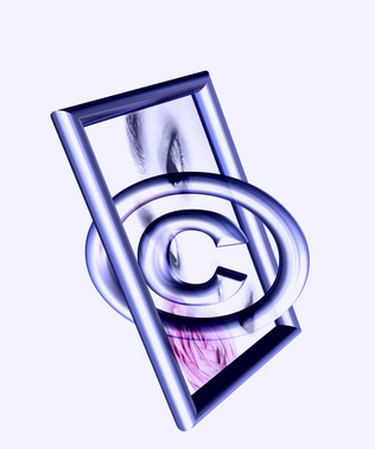
According to U.S. copyright law, the author of a creative work is the copyright owner the moment he creates the work. This means that you automatically own the copyright to your image once you finish the design or take the photo. However, to be able to file a lawsuit for copyright infringement, you must have your work registered with the U.S. Copyright Office. The fee was $35 as of 2010 for online registrations and $65 for paper registrations. There are free ways to help protect your work from copyright infringement, although none replace official copyright registration for legal disputes.
Watermark
Video of the Day
Step 1
Open your photo editing software. There are various proprietary and freeware options for photo editing software with watermarking capabilities.
Video of the Day
Step 2
Click on "Batch Process Your Images" and select the pictures you want to watermark.
Step 3
Click "Add Text Layer" or "Add Watermark," whichever option your software provides.
Step 4
Type the copyright holder's name (which is you, if it's your image), the copyright symbol (©) and the year of first publication into this layer.
Step 5
Change the transparency of the layer to make your image visible through the text. If you have clicked the "Watermark" option, the program will automatically apply transparency.
Step 6
Click "Convert All" or "Batch Process All" and save the watermarked images under a new name to ensure that you don't overwrite your original copies.
Copyright Notice
Step 1
Add a copyright notice to your image that includes your name, the copyright symbol and the year of first publication.
Step 2
Verify that the information is correct before publishing it. If you already have your unprotected image displayed somewhere that you do not control, submit this information to whoever does control the space, such as a web developer or publisher, with the request to add it to your image immediately.
Step 3
Place an additional copyright notice in the "footer" of a website that you control to ensure that it appears on each page.
Creative Commons License
Step 1
Browse to the non-profit CreativeCommons.org to publish your image under its license. Your image may be copied, but you will be credited for it by this organization that promotes the sharing of creative property, while protecting the rights of the initial copyright holder.
Step 2
Click on "License" in the right-hand bar.
Step 3
Fill out the required form, which includes specifying whether you allow commercial use or modifications of your work.
Step 4
Click "Select a License" and add the code that's provided to your image or email it to your web developer or publisher.