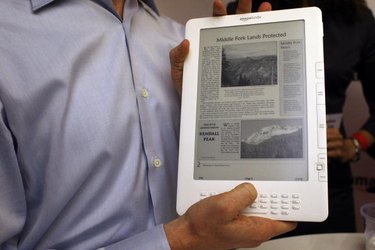
Amazon Kindle e-books aren't identical to printed books. Pages in an e-book don't necessarily correspond to pages in a printed book. Amazon added a feature in the Kindle 3.1 software that can show the exact page numbers that correspond to the location you are in within the e-book. You can use the page numbers to reference page numbers in the physical book. Only certain Kindle e-books contain support for page numbers.
Step 1
Open an e-book on your Kindle, and navigate to the location of which you want to see the page number.
Video of the Day
Step 2
Press the "Menu" button on your Kindle.
Step 3
Read the page number from the bottom of the Kindle's screen, if page numbers are available for the book you're reading. Page numbers are displayed as "Page X of [Total]" to the left of the "Location" label.
Video of the Day