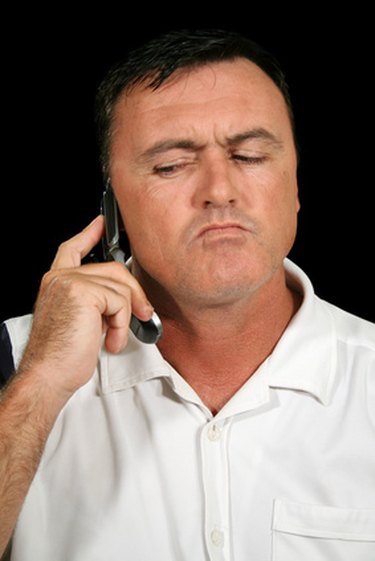
Many reasons exist for why you may want to deliver a message directly to a person's voicemail instead of calling him. Some available online services bypass a phone and send you straight to voicemail, but with Verizon, these services are unnecessary. Send a message directly to a Verizon voicemail, though the method differs depending on where your coverage is.
Step 1
Enter your voicemail.
Video of the Day
Step 2
Press "2" to send a message.
Step 3
Follow the instructions on the prompt. Depending on your coverage area, you will either 1) Enter the phone number of the voicemail you want to access, or 2) Record your message.
Step 4
Follow the next instruction, which will be either 1) Record your message, or 2) Enter the destination phone number.
Step 5
Set your delivery options if desired. Your options are as follows: 1 - Private; 2 - Urgent; 3 - Confirmation; 4 - Future Delivery; and 5 - Review (in some areas).
Step 6
Press "#" to send the message.
Video of the Day