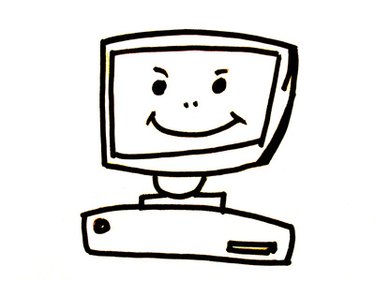
Using Adobe Acrobat to modify and create PDFs is an effective way to edit documents on the fly. Adobe software is typically the default program when opening a PDF file. Most computers come with Adobe Reader, which allows users to view a PDF, but limits users when it comes to editing a PDF. Through Acrobat, you are able to create new pages, insert images as new pages, or even insert images as stamps.
Step 1
Open the PDF that you would like to edit.
Video of the Day
Step 2
Select the option menu called "Document," and then select "Insert Pages."
This tool will allow you to insert an image as an entire page. You can insert a variety of file types, including: JPEG, TIFF and GIF. You will then be prompted to locate the image.
Step 3
Browse through your computer and select the file that you wish to insert.
Step 4
Select where you want the new image to be located within your existing PDF.
You can select the beginning of the document, the end of the document, and before or after specific pages within the file. Once the image has been imported, you can modify the page order.
Step 5
Save your document by selecting the "File" tab and then the "Save" Option.
Video of the Day