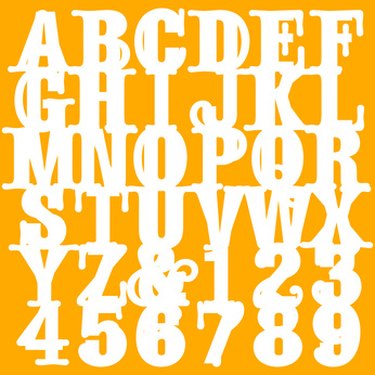
FlexiSIGN-PRO is an industry-standard software package to help individuals and businesses make signs and banners. It features user-friendly tools, such as vectorization, true shape nesting, color trapping, masking, workspace profiles and more. The program also supports seamless print and cut design, output and ripping. Standard file formats can be imported and exported to be used in other design and publishing software. FlexiSIGN-PRO allows you to load custom fonts to use on your signs and banners.
Step 1
Click on the "Start" button, then select the "Control Panel."
Video of the Day
Step 2
Click the "Fonts" icon to open the Fonts control panel.
Step 3
Click "File" on the menu bar, then click "Install New Font."
Step 4
Select the fonts you want to install in FlexiSIGN-PRO and click "OK." To choose all fonts, click "Select All" and click "OK."
Video of the Day